How To Avoid Comb Filtering In A Room
Share
What is comb filtering?
Comb filtering is a type of distortion that is created by combining an acoustical signal with a delayed replica of itself. Comb filtering results in a response interference that contains peaks and nulls.
When the frequency response is plotted it resembles a comb, hence the name.

Comb filtering often occurs in smaller rooms, especially in the mid and high range frequencies. As you probably guessed, comb filtering can mess up your recordings and mixes!
To grasp the concept of comb filtering it is important to understand phase interference.

- Constructive Phase Interference = two identical sound waves combined together creates a louder sound wave of the same sound signal.
- Destructive Phase Interference = two perfectly out of sync sound waves combined together will cancel each other out.
- Comb Filtering = a combination of constructive and destructive interference. Two waves that are slightly out of phase to varying degrees will produce peaks and nulls.
The below images show the comb filter effect. Plain white noise has a fairly flat frequency response. If you put a delay on the white noise you will notice the peaks and valleys caused by constructive and destructive phase interference.

What causes comb filtering?
There are three things that generally cause comb filtering:
- Reflections in the room
- Multiple speakers
- Multiple microphones
How to avoid comb filtering!
Treat reflections in your room.
Hard and flat surfaces will reflect sound and cause noticeable echoes. Echoes will create delayed signals and cause comb filtering! To reduce reflections in your room you will need to add acoustic absorption.
Surfaces treated with acoustic absorption will absorb the sound waves. Sound absorbers like acoustic foam transfer the sound energy into heat through friction. This prevents flutter echo and comb filtering in your room!
The most important spots to treat are your reflection points.

Make sure your monitors are in the proper position.
For best placement of your monitors use the 38% rule of thumb (created by by Wes Lachot). Measure the center point between the two side walls and 38% back from the front wall. This is the spot to start with, but does not have to be exact as all rooms are different.
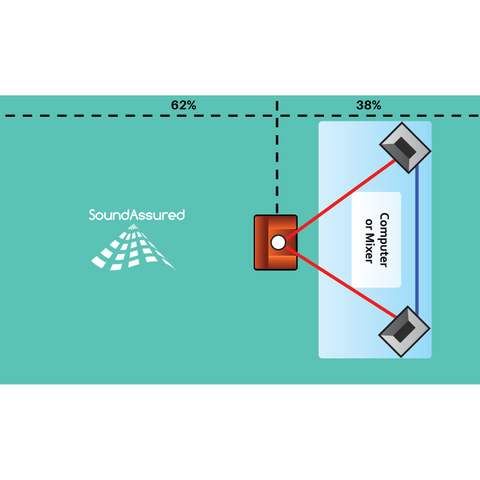
Your right and left speakers should form an equilateral triangle with your listening position. Your monitors sound best when they are the same distance apart from each other as they are from you. Aiming your speakers at your listening point (toeing) can make a huge difference in the sound quality.

Use proper microphone placement.
If using multiple microphones make sure they are each an equal distance away from the sound source. If using a single microphone make sure reflections are treated so echoes are not picked up by the mic!
Try to ensure your mic is only picking up direct sound. Avoid recording first and second reflections by using acoustic absorption like acoustic foam.

I hope this info was helpful. If you have any questions at all please contact us! We are glad to help!
-------
Read More:
What Is Noise Reduction Coefficient (NRC) ?
What Is Noise Floor And How To Keep Noise Floor Down




